Google-Maps
DSGVO konforme Einbettung von Google-MAPs (2-Klick Opt-In)
Um eine Google Map DSGVO-konform zu gestalten, darf der Inhalt der eigentlichen GoogleMaps-Karte erst nach Klick auf den Button und nach der Bestätigung durch den User vom Google-Server geladen werden.
Quellen:
https://maps-generator.com/de
https://maps-generator.com/de/google-maps-api-key
https://mso-digital.de/mapsgenerator/
https://sweetalert2.github.io/ || https://stackoverflow.com/questions/31136889/how-to-use-confirm-using-sweet-alert
Eigene Karte:
https://redesign-berlin.lima-city.de/__test/designtest-reykjavik/maps/map-special.htm
Google Richtlinien (Fair Use)
https://about.google/brand-resource-center/products-and-services/geo-guidelines/
https://www.google.com/help/terms_maps/
Beispiele
Formatierte Opt-In Alert-Box (swal2-popup)
...Klick auf die Schaltfläche ersetzt das Vorschaubild durch die echte Google-Maps Karte. Ohne Bestätigung wird diese nicht geladen.
load map
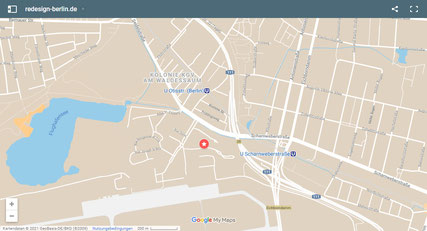
Opt-In mit Browser-Alert-Box (unformatiert)
...Klick auf die Schaltfläche ersetzt das Vorschaubild durch die echte Google-Maps Karte. Ohne Bestätigung wird diese nicht geladen.
load map

Formatierte Opt-In Alert-Box (swal2-popup)
...Klick auf die Schaltfläche ersetzt das Vorschaubild durch die echte Google-Maps Karte. Ohne Bestätigung wird diese nicht geladen.
load map

Parameters for Google-Maps
q= enter full address here or latitude+longitude e.g. (street name, city, county/state, country)
layer= (t = traffic | c = streetview | tc = both) - show map layer type
t= (m = normal map | k = satellite | h = hybrid | p = terrain) - Sets the kind of map shown
z= (1 - 23) - map zoom level. 23 value indicates fully zoomed in. (default is 18)
width= (value) - height of gmaps
height= (value) - width of gmaps
CSS
Skripte
